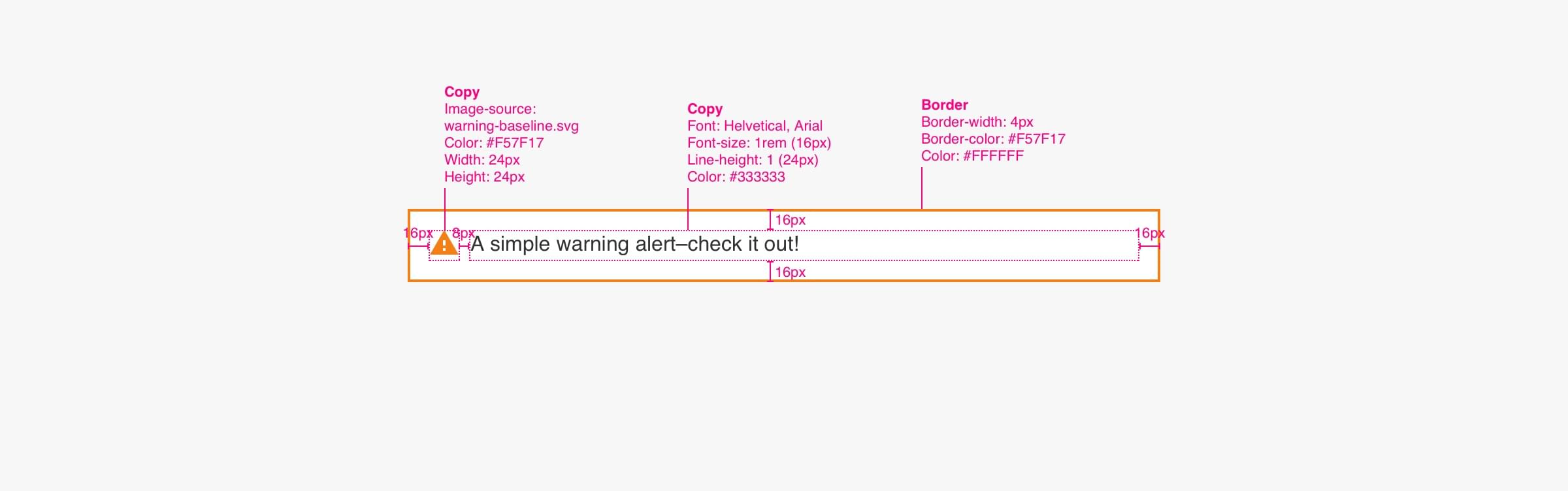Alerts
Notify users of an important change or new piece of information
Usage
Usability Guidance
- Use alerts to validate steps taken by users or denote a system change.
- Use alerts sparingly. Show one at a time to avoid overwhelming users.
- Be polite and encouraging, and inform users how to respond to or fix a problem.
Accessibility Requirements
- Design alerts to visually contrast with surrounding content.
- Use a high-contrast outline or background color and an icon for high visibility.
- Use the ARIA
role="alert"to notify assistive technology of time-sensitive information.
Further Reading
Primary Alert
Anatomy
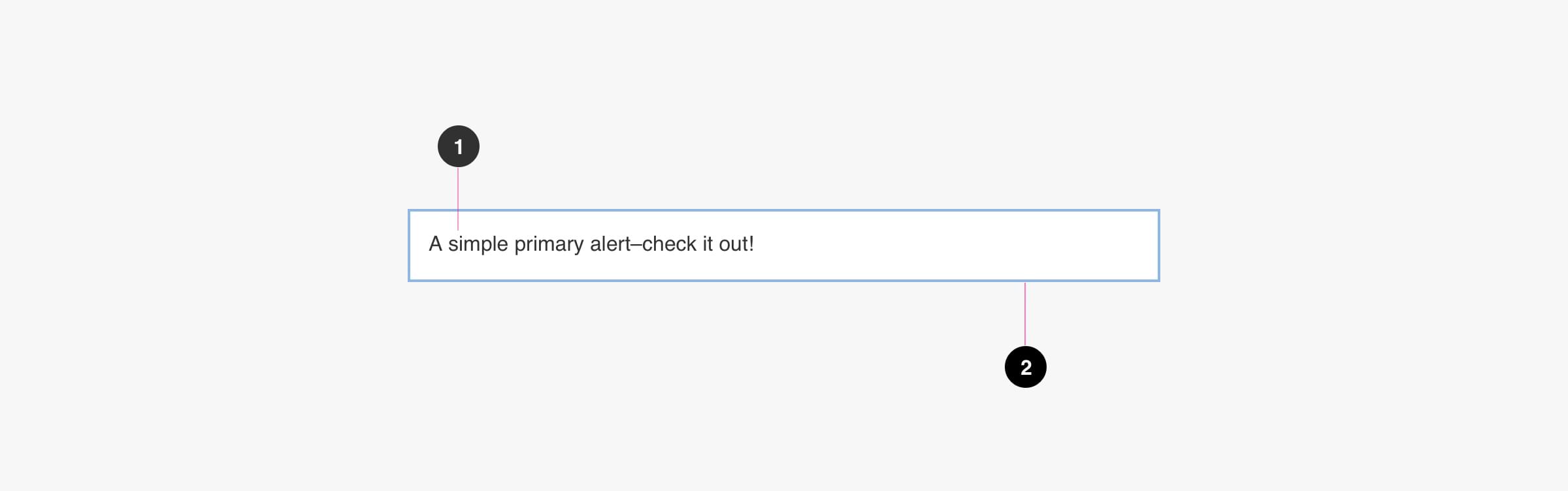
- Alert Copy (required)
- Container (required)
Specs
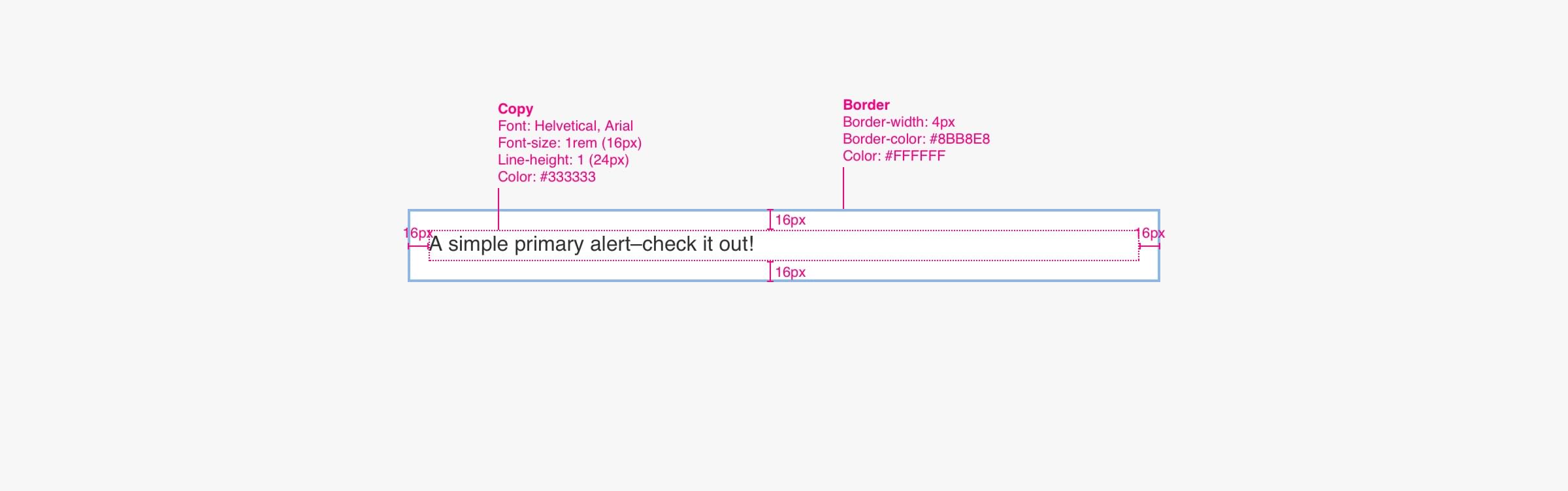
Code
Secondary Alert
Anatomy
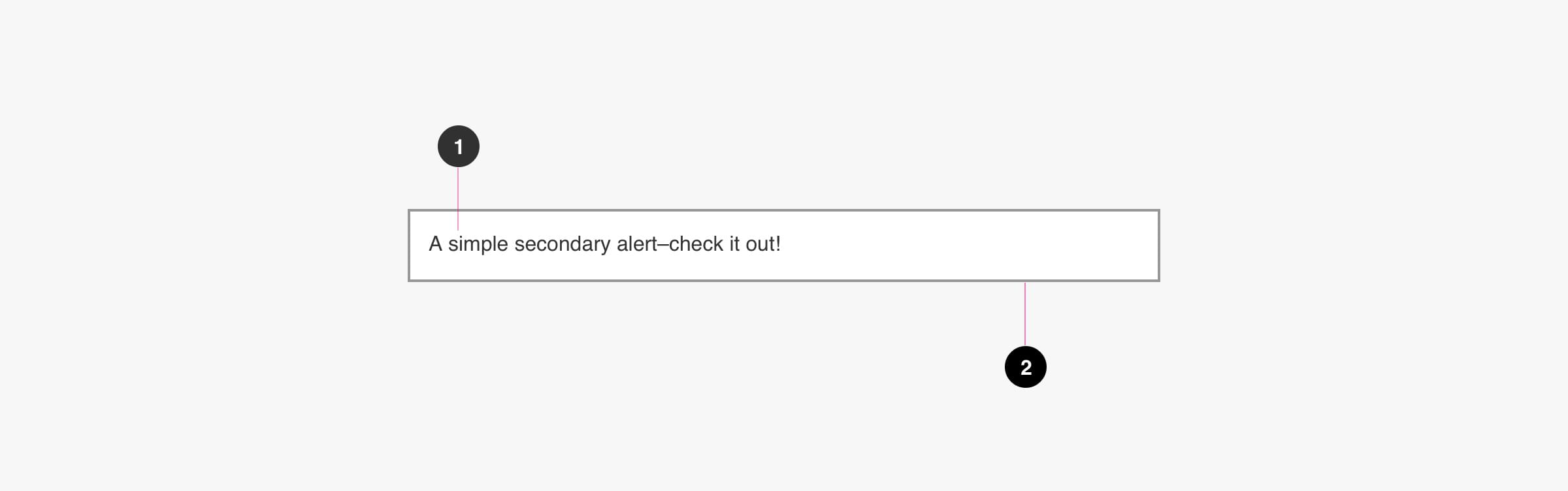
- Alert Copy (required)
- Container (required)
Specs
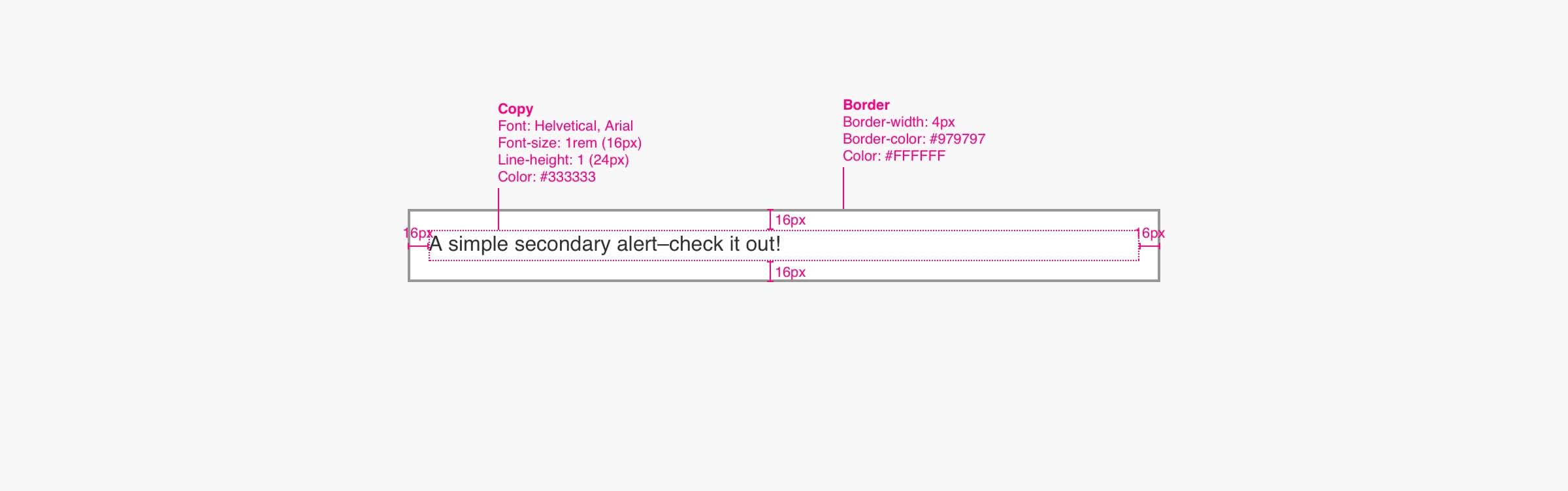
Code
Success Alert
Anatomy
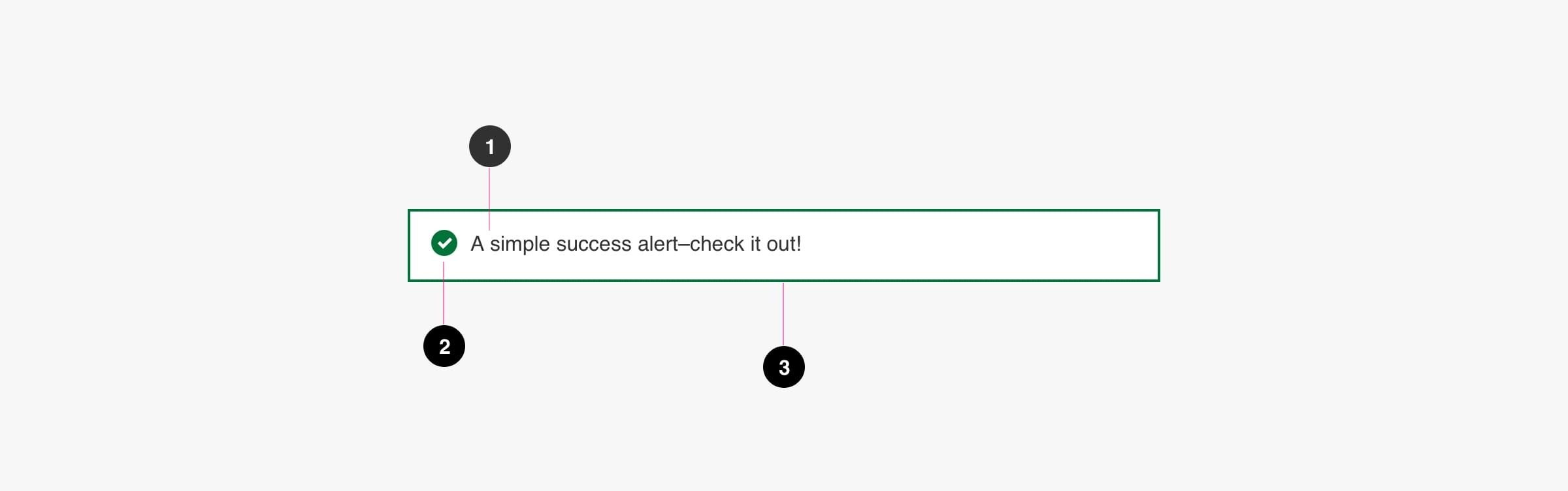
- Alert Copy (required)
- Success Icon (required)
- Container (required)
Specs
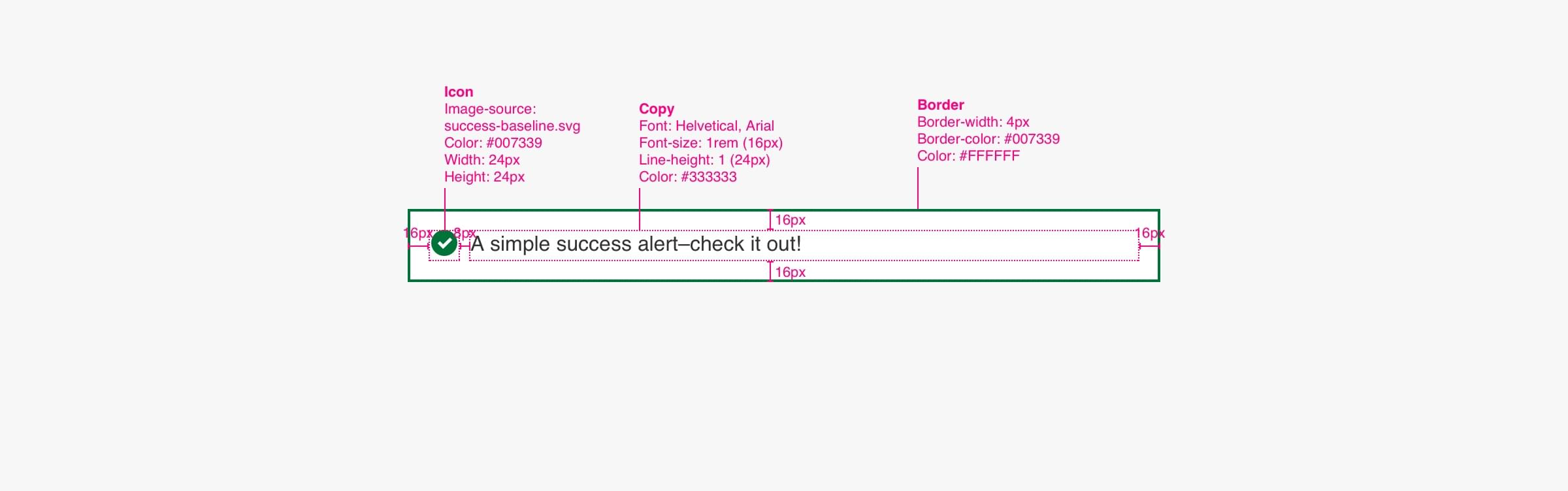
Code
Error Alert
Anatomy
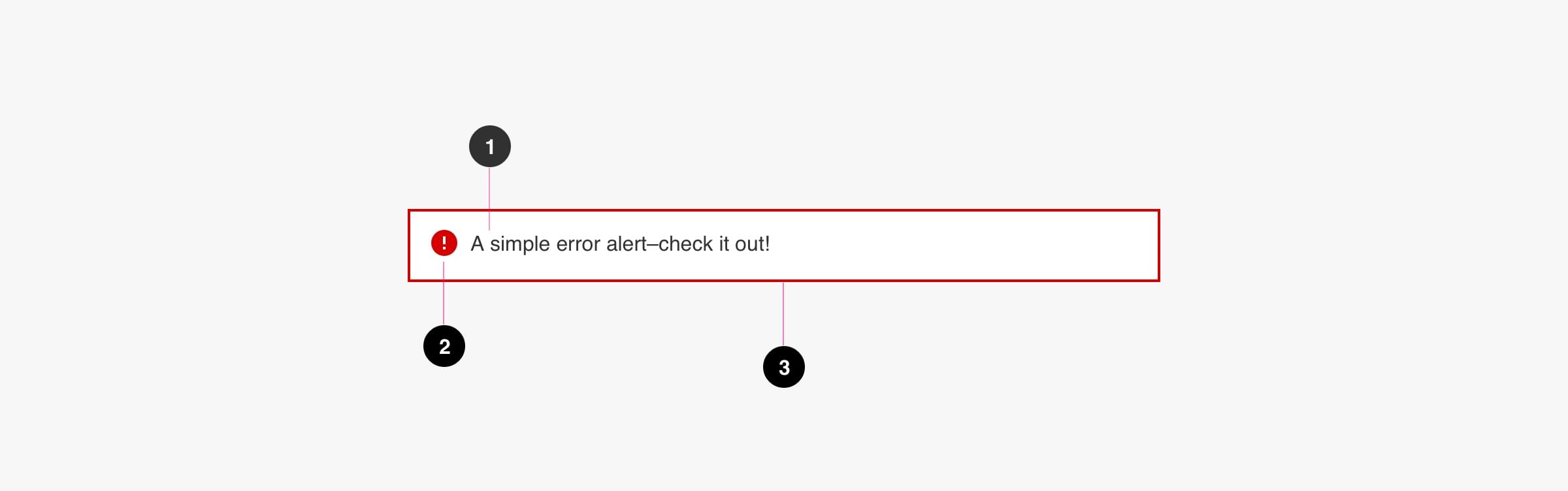
- Alert Copy (required)
- Error Icon (required)
- Container (required)
Specs
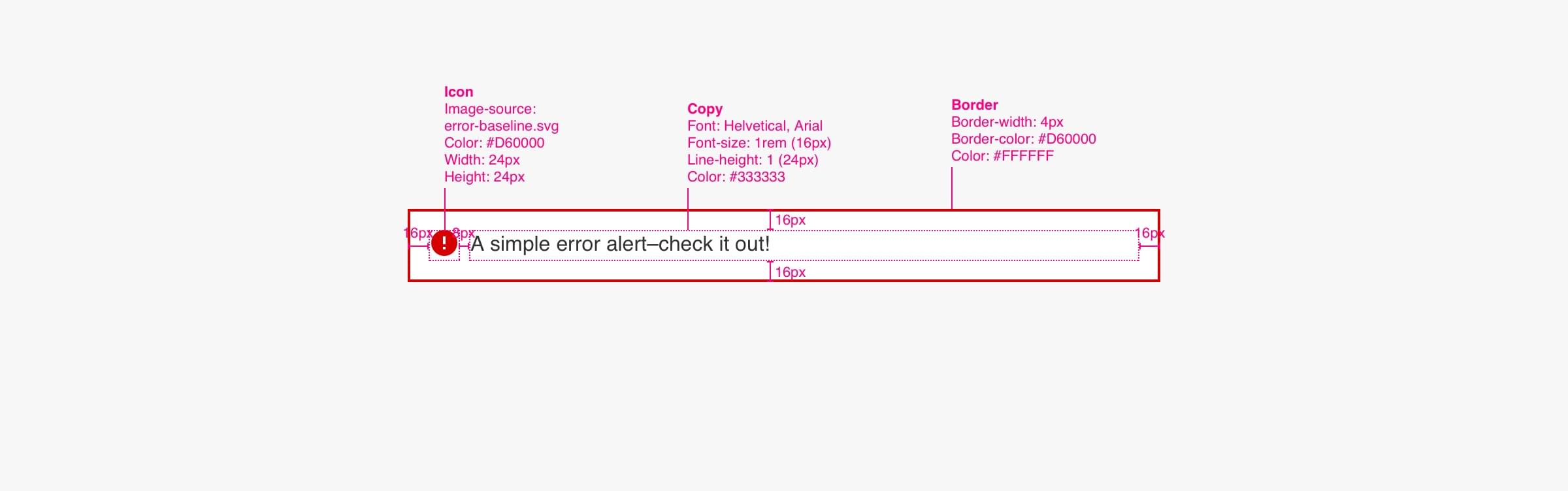
Code
Warning Alert
Anatomy
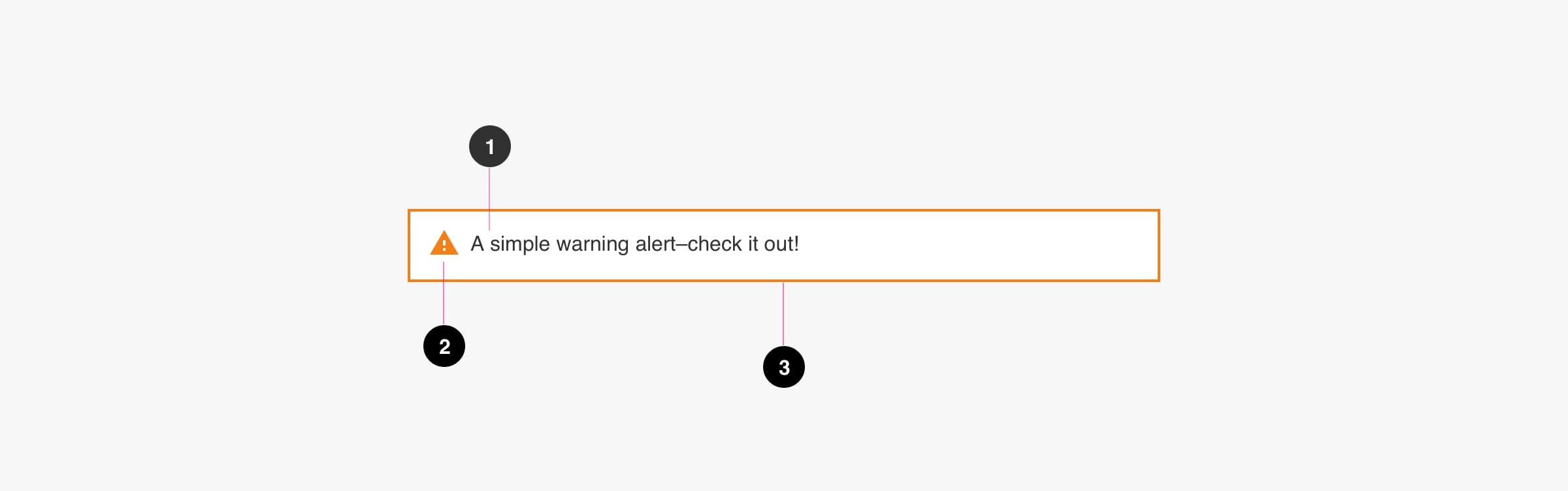
- Alert Copy (required)
- Warning Icon (required)
- Container (required)
Specs